This guide will help you to install manjaro on a removable medium without requiring to use one USB stick for LiveCD and one destination
How it works?
To erase and install Manjaro GNU/Linux on the USB stick, we will need to be able to unplug it after boot, to be sure the system doesn’t require it. The best way to do this is copying the system in RAM. It may need a consequent amount of ram, depending on the edition
First steps
Firstly, you need an USB stick (thanks captain obvious) with a large capacity and good Read/Write performances, burn Manjaro iso with a tool like dd (or rufus on Windows).
Booting the ISO
Once the LiveUSB is ready, you need to boot the ISO, using your BIOS / UEFI firmware boot menu. When you get the GRUB menu, select options like Timezone, locale. Select boot with OpenSource / Proprietary drivers and type “e” to modify the command line passed to Linux. On the first like (setparams), you just need to add copytoram parameter before the apostrophe and after systemd.show_status=1
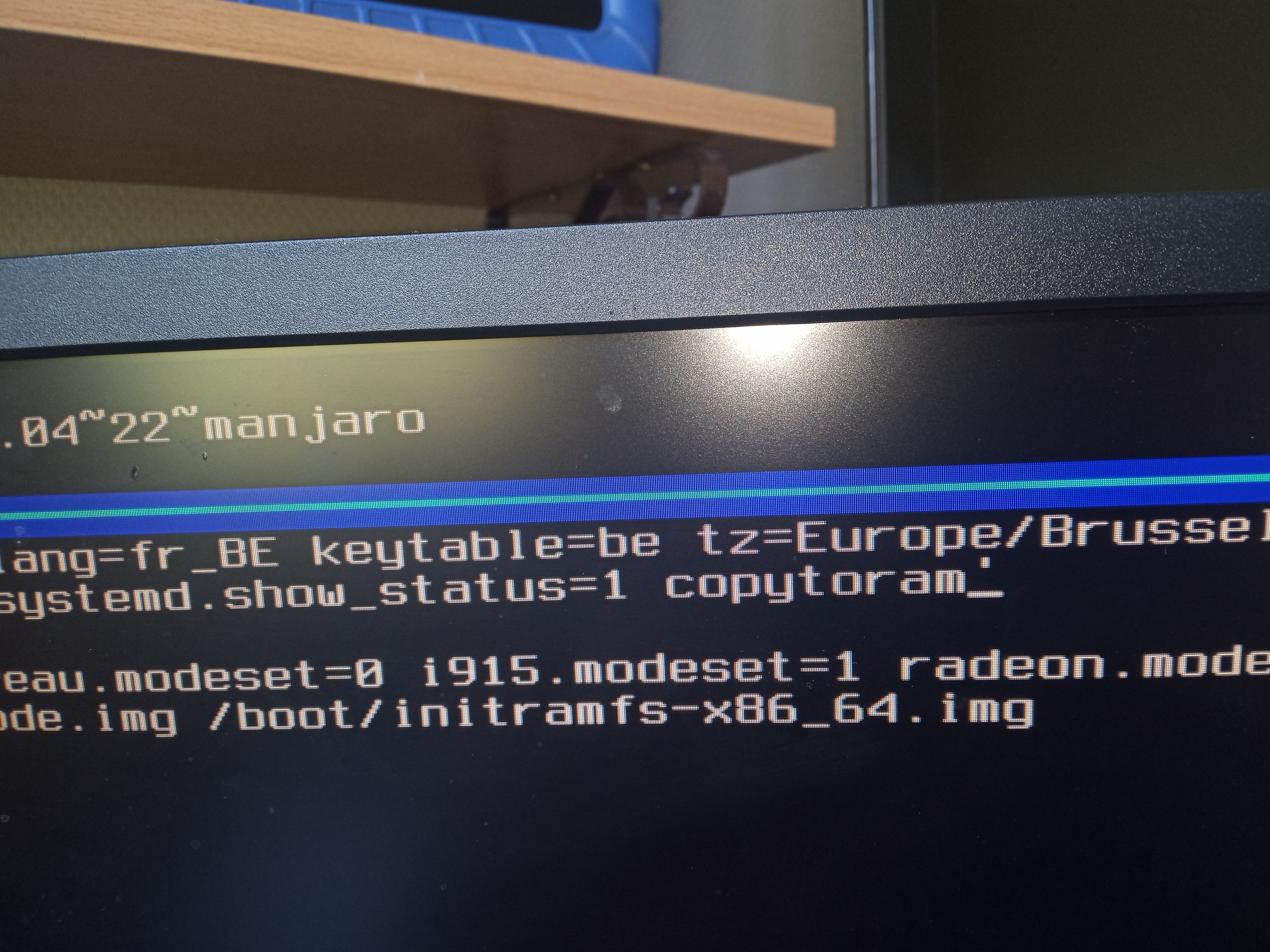
Done!
Now you just need to install manjaro using the installer (or manjaro architect), and your USB stick will be ready. I recommand you to use LUKS to encrypt the USB, just in case.